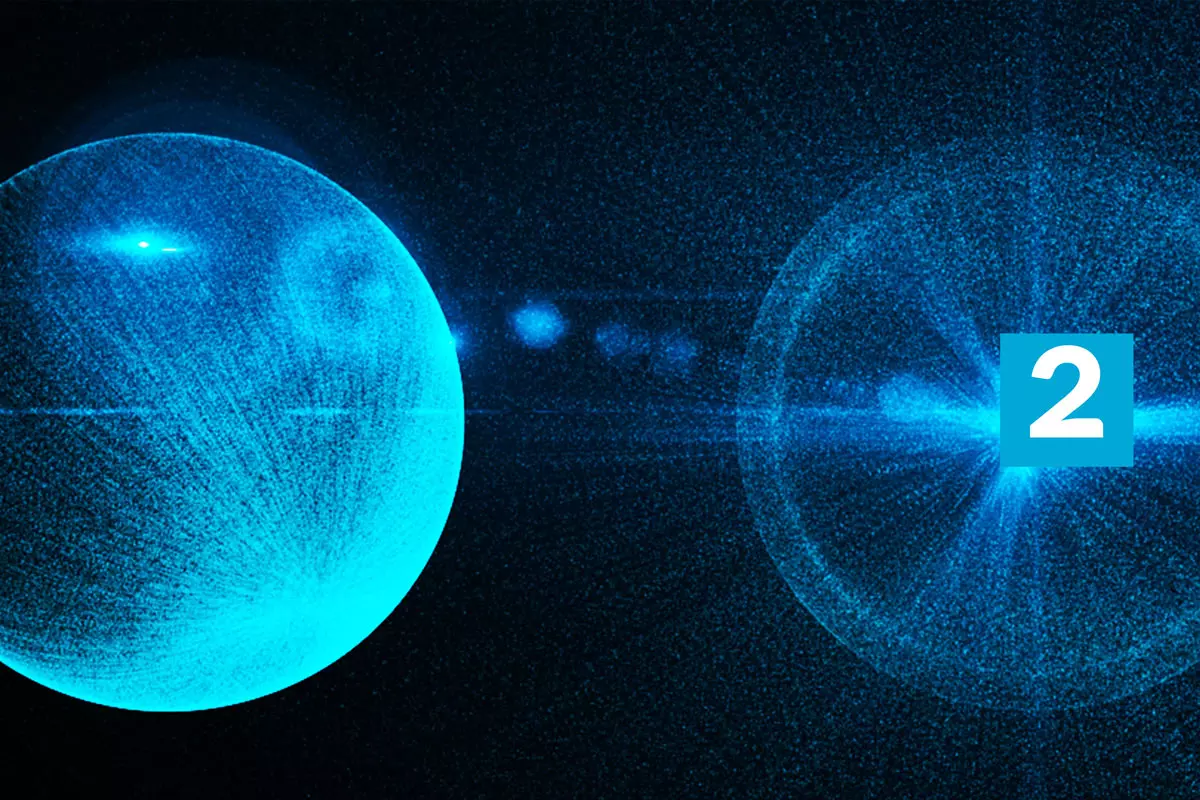In a previous post " OpenStack on OVH Public Cloud, part 1", we gave you a short preview of OpenStack. In this post, we show how OpenStack fits in OVH cloud offer.
A few words about OpenStack
You may read our very short introduction to OpenStack.
If you're already familiar with AWS, GCP, or Azure, you eventually know the command line tool that you use to configure cloud instances remotely.
Openstack includes a Command Line Tool (CLI) too. You'll get more information about OpenStack CLI here.
Openstack also includes a Web GUI configuration module, Horizon. Further details about Horizon is available here.
Last, OpenStack includes a templating module, Heat, that is similar to AWS CloudFormation.
OpenStack on OVH public cloud
OVH public cloud is shipped with:
- Horizon interface
- OpenStack CLI
- Heat
In this post, we give a brief introduction to Horizon and OpenStack CLI on OVH public cloud.
Activating OpenStack on OVH
To activate OpenStack, you need an OVH management account. You then activate an instance of public cloud:
- Go to the management console
- Activate public cloud service
- Instantiate a new project (tenant has been superseded by project in the last versions of OpenStack)
- Go to the Users & Roles menu
- Add a new user with administrative role (or a lower role if you don't want to test full access to your public cloud)
Connecting to OpenStack Horizon
- Go to https://horizon.cloud.ovh.net
- Connect using the user and password defined at the previous step
The interface should look familiar to you if you already use Openstack or if you tested devstack as we propose in another post.
OVH version to Horizon lets you operate - more or less - as if you work on your own instance of OpenStack.
Connecting to OVH public cloud using OpenStack CLI
A thorough tutorial to install OpenStack CLI is accessible on OVH site for Linux, Mac and Windows.
OpenStack CLI provides the following services:
- Secured transport protocol between the local client and the public cloud instance
- Transparent mechanism to authenticate the client on the cloud instance
- A shell interface to send command to the cloud instance
- A python SDK to script commands
The CLI includes commands dedicated to a module (for instance storage or network) and a generic command that aggregates the commands for all the modules.
Configuring the CLI for the first time is a bit confusing. Practically, you first download a shell configuration script, that corresponds to the user you'll use to connect on Horizon. You run this script on your local computer. The script sets up your local environment so that, when you launch the OpenStack command afterward, everything is properly configured to connect to the correct project with the given user.
Downloading the script
Connect to Horizon (see above), following the tutorial avaible here.
The following tutorial explains how to use the script. Afterward, you access your public cloud instance by typing the command "openstack" in a shell terminal.
You may find basic OpenStack CLI examples here. Dreamhost is a US hosting service very similar to OVH.
Installing and testing Heat on OVH
OVH gives access to Heat, the Openstack infrastructure templating tool, too. See the following procedure to set up Heat. We haven't tested it yet.
Wrap up
At first glance, OpenStack is not paramount for an organization with 100 or 500 virtual servers, compared to proprietary cloud alternatives like AWS, GCP or Azure, or to on-premise proprietary solutions sold by Cisco, VMWare or Nutanix.
Nevertheless, you may consider OpenStack differently if you think about alternative cloud services, like Dreamhost or OVH, that are less visible than the blockbuster cloud offers but may meet your need and prevent vendor lock-in with singular strengths:
- an interface that is available across many cloud providers
- an opensource cloud that can be deployed on premise, either for development (devstack) or for production